Find what you’re searching for, fast and easy
June 23, 2025
Image

How to use library search in 3 steps
Using our library search is the fastest, easiest way to find and request library materials.
- Find out immediately what articles, chapters, books, and other materials are available.
- Our interlibrary loan system automatically sends your request for processing if we don’t have what you’re looking for.
- Use your library account to track the progress, including the expected delivery time.
- No extra request forms need to be filled out.
Here’s what you do:
1. Log in to your library account on our homepage.
Image
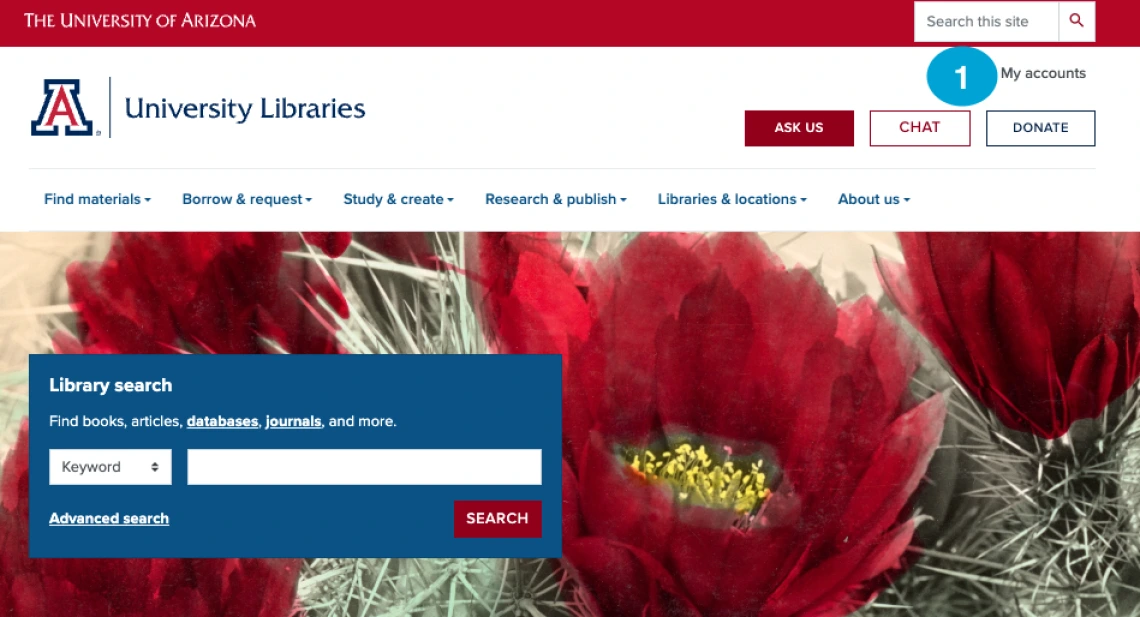
2. Search for the item and access it immediately if it’s available.
Image
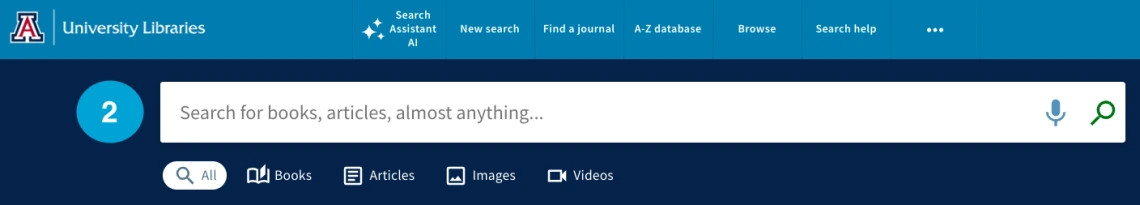
3. Choose to get digital articles and chapters or a physical book from another library. We’ll take it from there.
Image
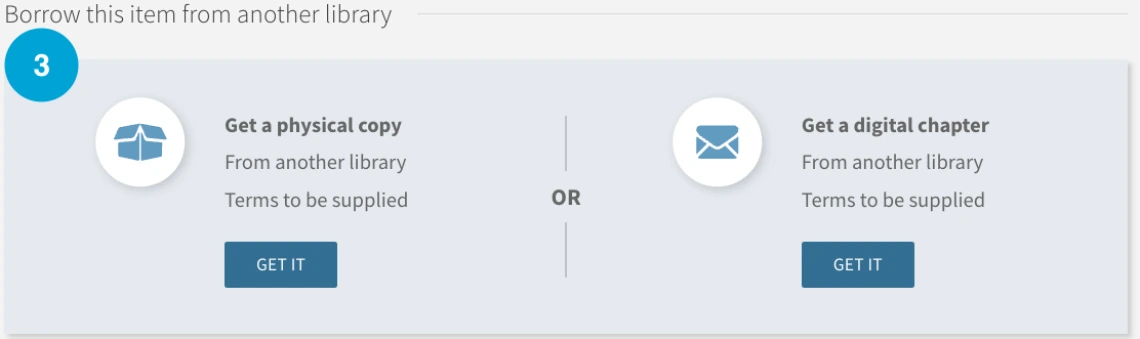
Questions?
Contact us by chat, text, phone, and email.
Get more information about our library search and interlibrary loan system.
